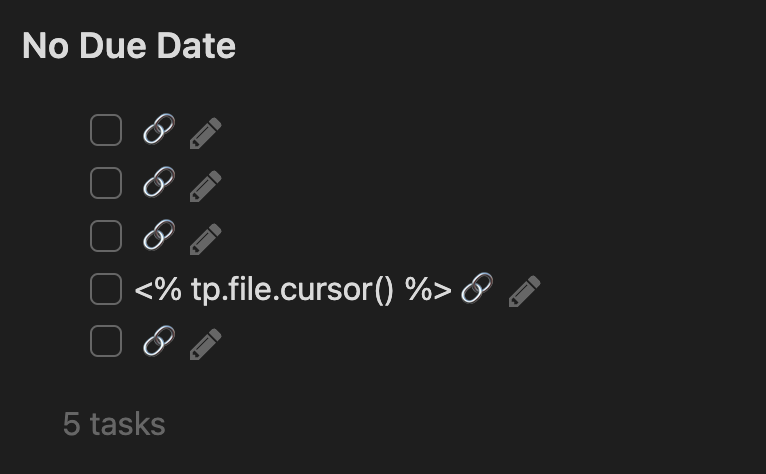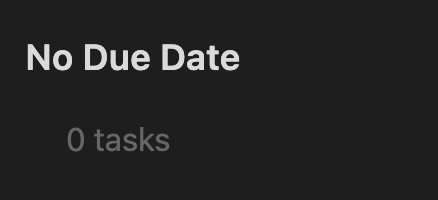If you use Templates in Obsidian and you like to create an empty Task item (for quick typing) you will often find empty tasks showing up in your task lists.
The first “trick” is to exclude your Templates folder from Tasks. You can do this in the Tasks block as below. Replace “Templates” with wherever you store your templates.
```tasks
path does not include Templates
```
If you also leave empty tasks in your main notes you can filter them by including the below regex. (This basically matches the start of string and then immediately the end of string with nothing in between.
```tasks
description regex does not match /^$/
```
If you combine them together as below you should be good for most scenarios.
```tasks
description regex does not match /^$/
path does not include Templates
```